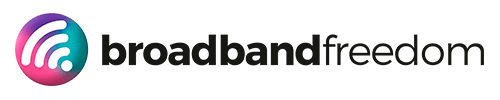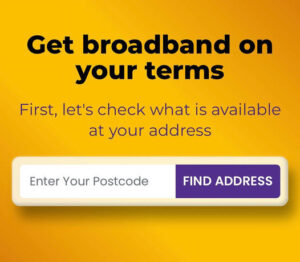Troubleshooting Common Issues with Virgin Hub 5

Estimated reading time: 5 minutes
Summary
- The Virgin Hub 5 is a powerful router that may face common issues like connectivity problems and slow performance.
- You can troubleshoot by restarting the router, checking cables, and minimizing signal interference.
- For persistent disconnections, inspect for overheating and consider network congestion causes.
- If using Virgin Gig1 fibre broadband, ensure network settings are correct and contact support for assistance.
- Upgrading from older models like Super Hub 3 to Virgin Hub 5 can significantly enhance performance.
Table of contents
Virgin Hub 5
The Virgin Hub 5 is a powerful router offering advanced features for high-speed internet access. However, like any tech device, it can sometimes encounter issues.
If you have problems with your connection or slow performance, this guide will help you fix common issues with your Virgin Hub 5 or Super Hub 5.
Before diving into troubleshooting, it’s essential to understand the basics of your Virgin Hub 5. This newest Virgin router offers enhanced performance over previous models like the Super Hub 3 and Super Hub 4, supporting the Virgin Gig1 speed and Volt Gig1 fibre broadband. With the latest technology, it provides faster connections and improved Wi-Fi range.
Common Issues and Fixes
Connectivity Problems – Virgin hub 5
One of the most frequent issues with routers is connectivity problems. If your devices are struggling to connect to the internet, here are some steps to resolve it:
- Restart Your Hub: Often, simply restarting your Virgin Hub 5 can resolve connectivity issues. Unplug the router, wait for about 30 seconds, and then plug it back in.
- Check Cables and Connections: Ensure that all cables are securely connected. Loose or damaged cables can cause intermittent connectivity issues.
- Wi-Fi Signal Interference: Check for potential interference sources such as microwaves, cordless phones, or thick walls. Try relocating your router to a more central position in your home.
- Update Firmware: Ensure your router’s firmware is up to date. You can check for updates through the Virgin Media website or app. Slow Internet Speeds. Check to see if you need a Virgin router upgrade.
- Run a Speed Test: Use an online speed test tool to measure your current internet speed. Compare it against the speeds promised by your router Virgin Gig1 or other broadband plans.
- Check Device Limits: The more devices connected to your network, the slower your internet might become. Disconnect any devices that you aren’t using.
- Router Placement: The placement of your Virgin Hub 5 can significantly impact speed. Ensure it’s positioned in an open area and not obstructed by furniture or walls.
- Upgrade Your Plan: If your internet needs have increased, consider upgrading your broadband plan. Virgin offers various options, including Gig1 fibre broadband for higher speeds. (Look for Gig 1 fibre broadband review.)
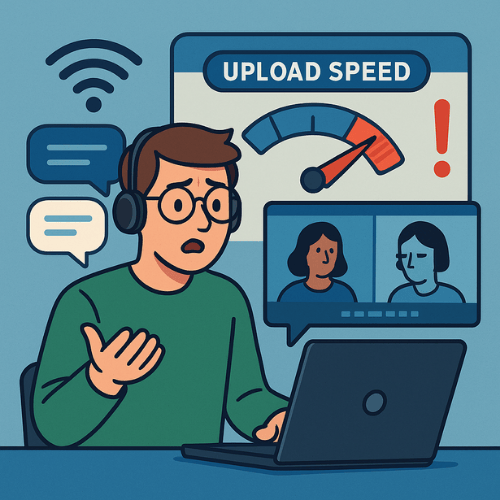
Frequent Disconnections Virgin hub 5
Frequent disconnections can be frustrating. Here’s how to tackle them:
- Inspect for Overheating: Ensure that your router is in a well-ventilated area and not overheating. Overheating can cause the router to disconnect frequently.
- Check for Network Congestion: If many devices are using the network at once, it can cause congestion. Limit the number of active devices or upgrade to a higher-capacity router or plan.
- Replace the Router: If your Virgin Hub 5 is outdated or malfunctioning, consider replacing it. Look into options like the latest Virgin Hub 6 for improved performance.
Troubles with Virgin Gig1 Fibre Broadband
If you’re subscribed to Virgin Gig1 fibre broadband and facing issues, here’s what to do:
- Check Network Settings: Ensure that your router settings are configured correctly for Gig1 fibre broadband and Virgin modem is working correctly.
- Contact Support: If you still have issues with your Virgin home hub, reach out to Virgin Media support.
- They can offer specific guidance and check if there are any service outages in your area.
Virgin Hub Upgrade to Virgin hub 5 and Replacement
Upgrading or replacing your router can solve persistent issues. Here’s what to consider:
When to Upgrade
- Old Equipment: If you’re using an older model like the Super Hub 3, upgrading to the Virgin Hub 5 or Virgin Hub 6 can enhance performance.
- Increased Device Usage: More devices mean more demand on your router. A newer model can handle more simultaneous connections. Check to see if you need to replace your Virgin media router.
How to Upgrade to Virgin hub 5
- Contact Virgin Media: Reach out to Virgin Media customer service to inquire about an upgrade from Virgin Hub 3 or Virgin Hub 4. They can guide you through the process and help you select the best router for your needs.
- Self-Installation: Once you receive your new router, follow the self-installation guide provided. It’s typically straightforward, but assistance is available if needed.
Final Thoughts
Virgin Hub 5 is designed to offer high-speed internet and a reliable connection. But if you understand common problems and how to fix them, you can save time and avoid frustration. Whether you’re dealing with connectivity problems, slow speeds, old wifi box Virgin or frequent disconnections, these tips can help you get the most out of your Virgin Hub.
Staying informed and taking action helps you have a smooth internet experience. If issues persist, don’t hesitate to contact Virgin Media support for further assistance. They can provide expert guidance and help you get back online quickly. Use t he best router for Virgin.
Read more about Virgin gig1 review and if it is the best router for Virgin Media. They can also help different income level households, see what other offers they have.