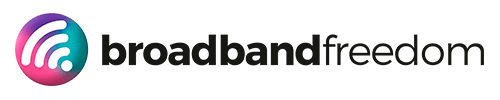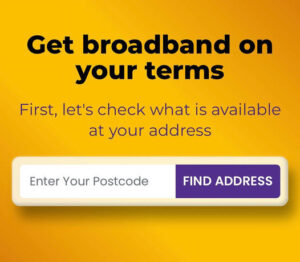The Ultimate Guide to Broadband for Smart Homes in 2025: Speed, Stability & Scalability
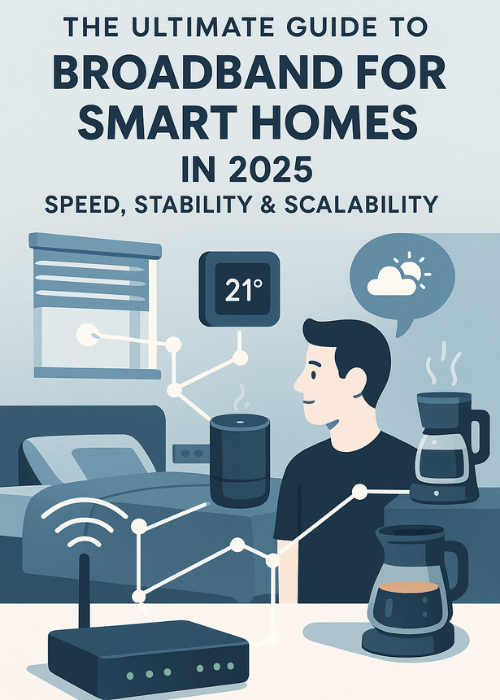
Let’s give you a scenario…
It’s 7:00 AM.
Your smart blinds open automatically. The thermostat warms your room to 21°C. You ask Alexa for the weather while the coffee machine starts brewing.
It’s not the future.
It’s your Tuesday.
But behind every smart home — from a few bulbs to a fully automated ecosystem — there’s one thing that holds it all together:
A rock-solid broadband connection.
And here’s the truth most people miss:
Your broadband plan can make or break your smart home.
- Slow speeds mean laggy security feeds
- Poor stability = missed alerts
- Weak upload = delayed voice commands
- Congestion = automation fails during peak hours
At Broadband Freedom, we’ve helped thousands of UK households build better-connected homes — and we’re seeing a dramatic trend:
As smart tech gets cheaper and more advanced, people are upgrading their gadgets but forgetting to upgrade their broadband.
This guide fixes that.
In this ultimate 2025 smart home broadband guide, we’ll walk you through:
- What broadband speed you actually need to run a smart home (based on # of devices)
- Why stability, latency, and upload matter more than raw download speed
- Whether you need full fibre (FTTP) or if FTTC will do the job
- How your home layout and Wi-Fi setup can either empower or choke your smart devices
- Which UK broadband providers deliver the best performance for smart households (with real data)
- How to future-proof your broadband as your smart home grows
Throughout, we’ll link to tools, provider pages, and step-by-step guides to help you build your setup the right way.
Because your smart home deserves a connection as smart as the tech that powers it.
Ready to take control?
Let’s dive in.
How Much Speed Do You Really Need for a Smart Home?
Here’s the first mistake people make:
“I’ve got ultrafast broadband — I’m good, right?”
Not so fast.
Most broadband marketing talks about download speed — the 100 Mbps, 300 Mbps, even 1 Gbps figures you see in bold.
But smart homes rely on more than just speed:
- Upload speeds (for sending commands, live footage)
- Low latency (so your light doesn’t turn on 3 seconds after you say “lights on”)
- Connection stability (so you don’t lose access to your front door camera when you’re away)
Let’s break this down properly.
Bandwidth Breakdown: Smart Device Internet Usage
Here’s what typical devices in a smart home actually use (per device):
| Device Type | Download (Mbps) | Upload (Mbps) | Notes |
|---|---|---|---|
| Smart Light Bulb | 0.01 | 0.01 | Minimal, but can add up |
| Smart Speaker (e.g. Alexa) | 0.1 – 0.3 | 0.1 | Voice assistant queries |
| Smart Thermostat | 0.05 | 0.05 | Background sync + commands |
| Video Doorbell (HD) | 2.0 – 4.0 | 2.0 | Upload-heavy (live feed) |
| Indoor Security Camera (HD) | 3.0 – 6.0 | 3.0+ | Continuous upload |
| 4K Smart TV (Streaming) | 20 – 25 | 1.0 | Netflix, YouTube, etc. |
Quick tip: If you’re running 10+ smart devices, don’t rely on your router’s advertised capacity — check real-time usage with tools like our Internet Speed Test Guide.
Smart Home Size vs. Ideal Speed
We break down ideal speeds by household setup:
| Smart Home Type | Devices (approx.) | Ideal Download | Ideal Upload |
|---|---|---|---|
| Basic (5–8 devices) | Lights, voice assistant, thermostat | 30–50 Mbps | 5 Mbps |
| Mid-range (8–15 devices) | Add smart TV, doorbell, plugs | 80–150 Mbps | 10–15 Mbps |
| Advanced (15+ devices) | 4K cameras, multi-TV, sensors | 250–500 Mbps | 20–50 Mbps |
| Ultra-connected | Home office, streaming, automation hub | 500+ Mbps | 50–100 Mbps |
And here’s the kicker:
Most UK households now have 11+ connected devices.
That includes smart TVs, mobile phones, tablets, and laptops — not just your “smart home” gear.
So when in doubt, aim higher. Underpowered broadband leads to automation failures, buffering, and lag across your home.
Beware the “Headline Speed” Trap
Remember: advertised speeds are maximums — not guarantees.
Most providers show what you could get, not what you actually will.
That’s why you should always:
- Use postcode-specific checks via our Broadband Deals Near Me tool
- Look at Ofcom’s real-world speed data (which we break down in our Compare Broadband Providers in 2025 guide)
- Choose plans with symmetrical speeds if you rely on upload-heavy devices (like 4K cameras)
Related Reading:
- Broadband Without Landline – Your Flexible Internet Guide
- No Contract Broadband in the UK – The Ultimate 2025 Guide
- Boost Your Broadband Speed – Step-by-Step Guide
Upload, Latency & Reliability — The Hidden Smart Home Killers
Everyone talks about broadband speed.
But if your upload speed stutters, your latency spikes, or your signal drops during peak hours — it doesn’t matter how “fast” your plan looks on paper.
Here’s why these three often-overlooked factors matter more than you think:
1. Upload Speed: The Smart Home’s Lifeline
Most people think upload speed is only important for Zoom calls or YouTubers. But in a smart home?
Upload is how your devices talk back.
From security camera footage streaming to the cloud to your phone remotely triggering the heating, to your Alexa sending a query, upload is always working in the background.
Upload-heavy smart home actions:
- Live CCTV feeds (especially in 1080p or 4K)
- Remote access to your home from an app
- Syncing smart appliances and settings to the cloud
- Video doorbell notifications with clip uploads
Many cheaper FTTC providers cap uploads at 10 Mbps or less — and that’s a dealbreaker if you’ve got 2+ cameras, doorbells, or cloud devices.
Want symmetrical upload speeds? Providers like Hyperoptic and Community Fibre offer full-fibre broadband with equal up/down performance — ideal for smart homes.
2. Latency: When “Smart” Starts to Feel Dumb
Let’s say you walk in the door and your smart lights take 2 seconds to turn on.
Or you tell Alexa “Play BBC Radio 6” and she pauses… thinks… then responds.
This isn’t speed — it’s latency.
Latency (or ping) is the reaction time between your command and the server’s response.
Smart homes need low latency because automation is built on timing.
What high latency looks like:
- Lag when turning on lights or unlocking doors remotely
- Voice assistants taking longer than usual to respond
- Delays in IFTTT or HomeKit automations
- Buffering when pulling live footage from smart cameras
Under 30ms latency is ideal for smart home performance.
Above 50ms, you’ll feel the delay — especially across multiple devices.
Use our Internet Speed Test Guide to check your current latency. It’s just as important as your Mbps.
3. Reliability: The Backbone of Automation
Ever woken up to find your home cold because your smart heating failed to trigger?
Or gotten “camera disconnected” notifications while travelling?
That’s unreliable broadband at play — and it’s the number one silent killer of smart homes.
Most smart systems rely on 24/7 cloud access. If your broadband:
- Drops intermittently
- Has jittery bandwidth
- Slows down during peak usage (6–10pm)
…then your automation chain breaks — even if your speed is “good enough.”
We track real-world reliability and downtime in our provider guides:
Need rock-solid uptime?
Providers like Brsk and Fibrus deliver consistently low fault rates, even in less-served areas.
Quick Fixes if You’re Struggling with Any of These
✅ Upgrade to full-fibre (FTTP) where available — better speeds, stability, and symmetrical upload
✅ Switch providers if your current one has high Ofcom complaint rates (we break this down in our Compare Broadband Providers in 2025 guide)
✅ Split smart devices off onto a separate guest Wi-Fi network to reduce congestion
✅ Check for outdated routers — especially if you’re still using the default one from 3+ years ago
FTTC vs FTTP vs 5G — Which Broadband Tech Is Best for Smart Homes?
If you’re building a smart home in 2025, the type of broadband you choose matters just as much as the provider.
Because here’s the reality:
A powerful smart home on the wrong infrastructure is like installing a V8 engine in a go-kart.
It might start, but it won’t handle the load.
Let’s compare the three most common broadband types in the UK — and how each one performs under the demands of an automated home.
FTTC (Fibre to the Cabinet) – The Old Reliable, But Limited
This is still the default broadband tech in many parts of the UK.
It uses fibre from the exchange to your street cabinet — but copper phone lines from there into your home.
Smart Home Pros:
- Widely available
- Cheap monthly plans
- Fine for very small smart setups (bulbs, thermostat, basic voice commands)
Smart Home Cons:
- Upload speeds are low (5–20 Mbps max)
- Signal can degrade with distance from the cabinet
- Can struggle with multiple devices (especially video feeds)
If you’ve got more than 8–10 smart devices — especially cameras or video doorbells — FTTC won’t cut it.
Want options? Compare 12-Month Broadband Deals — many FTTC plans are flexible but capped.
FTTP (Fibre to the Premises) – The Smart Home Gold Standard
This is full fibre — no copper, no middleman.
From exchange to router, it’s pure fibre-optic, which means:
- Symmetrical speeds (up to 1Gbps up/down)
- Ultra-low latency
- Rock-solid connection for automation, streaming, security — all at once
Smart Home Pros:
- Best performance for 15+ smart devices
- Ideal for cloud security cams and voice control
- Supports heavy streaming and automation in parallel
Smart Home Cons:
- Availability is still patchy (postcode matters)
- Some providers charge setup fees
- Might be overkill for very small setups
Use our Broadband Deals Near Me tool to check FTTP availability at your address.
Top FTTP Providers:
5G Home Broadband – Flexible, but With Caveats
Don’t have access to full fibre?
5G broadband is becoming a serious alternative in 2025 — especially in cities and newer developments.
It works by using a 5G mobile signal and a router, with no cables required.
Smart Home Pros:
- Quick to install (often same-day)
- High speeds (up to 300 Mbps in strong signal areas)
- Good for renters or temporary homes
Smart Home Cons:
- Inconsistent performance depending on signal strength
- Latency can spike during peak mobile traffic
- Still lacks true full-fibre reliability
Explore flexible plans in our No Contract Broadband Guide — 5G is ideal for flexibility-first smart homes.
Quick Decision Matrix
| Tech | Best For | Avoid If… |
|---|---|---|
| FTTC | Basic setups (lights, thermostat) | You need real-time video or 10+ devices |
| FTTP | Full smart homes, high device load | You can’t get fibre to your address |
| 5G | Renters, mobile-friendly setups | You’re in a poor signal area or want peak reliability |
Related reads:
- Compare Broadband Providers – Speed, Support & Value in 2025
- 1-Month vs 12-Month Contracts: What’s the Real Cost?
Wi-Fi Setup & Router Optimisation — Making Your Smart Home Work
Let’s be honest.
You could have the best broadband in your postcode…
But if your Wi-Fi is weak, congested, or outdated, your smart devices won’t work properly.
We’ve seen it too often at Broadband Freedom:
- Voice assistants cutting out in the kitchen
- Cameras disconnecting upstairs
- Smart bulbs that only “listen” if you’re standing under the router
Here’s how to set your network up the right way — and avoid smart home sabotage.
Step 1: Stop Using the Default Router
If you’re still using the router your ISP gave you, that’s problem #1.
Most bundled routers are:
- ❌ Single-band (only 2.4 GHz)
- ❌ Poor at handling simultaneous device connections
- ❌ Limited in range and signal shaping
A proper smart home needs dual-band or tri-band routers with:
- 2.4 GHz (for long-range, low-speed devices like sensors)
- 5 GHz (for fast, short-range devices like smart TVs)
- Optional 6 GHz (Wi-Fi 6E for interference-free performance)
Upgrade tip: Look into mesh Wi-Fi systems — they’re ideal for smart homes. Options like Eero, TP-Link Deco, or Google Nest Wi-Fi let you blanket your home in stable signal.
Step 2: Create a Separate Smart Device Network
Too many devices fighting for attention = chaos.
Split your Wi-Fi into two networks:
- One for your personal devices (phones, laptops, TVs)
- One for smart home devices (cameras, bulbs, voice assistants)
This improves:
- ✅ Stability
- ✅ Performance
- ✅ Security (since IoT devices are often the weakest point for hackers)
Step 3: Router Placement Matters More Than You Think
The number of UK smart homes that keep their router behind the TV, next to a radiator, or in the kitchen is alarming.
Bad router placement causes:
- Signal dead zones
- Interference (from microwaves, walls, other devices)
- Inconsistent performance
Here’s how to do it right:
- Place your router centrally and high off the ground
- Avoid large appliances, mirrors, and thick walls
- Use Ethernet for any stationary smart hub (TVs, smart speakers)
Still struggling? Our Boost Broadband Speed Guide has more in-depth fixes.
If your router supports QoS (Quality of Service), use it.
Step 4: Prioritize Devices with QoS
It lets you give priority bandwidth to:
- Cameras
- Smart speakers
- Doorbells
- Anything that’s mission-critical
That way, if someone starts downloading a game or streaming 4K Netflix in another room, your front door camera doesn’t skip a beat.
Bonus: Don’t Forget Software & Security
Smart homes rely on always-on connections, so security and software updates are non-negotiable.
- Keep your router firmware up to date
- Use WPA3 security if available
- Change the default admin password
- Disable WPS and UPnP unless you know how to manage them
Want a security-first broadband provider? BT Broadband and Sky offer built-in protection layers for IoT devices.
Related internal reads:
- Boost Your Broadband Speed – Step-by-Step
- Compare Broadband Deals – Filter by Equipment Perks
- Virgin Media Offers (often include Wi-Fi boosters and mesh routers)
Broadband Freedom’s Smart Home Checklist — What to Do Before You Switch
You’ve made it this far — and that already puts you ahead of 90% of UK households.
But let’s make it foolproof.
Here’s your step-by-step Smart Home Broadband Readiness Checklist, created by the team at Broadband Freedom to help you:
- Avoid common mistakes
- Choose the right provider
- Set your smart home up for seamless success
Step 1: Map Your Smart Home Setup
Before you pick a plan, answer these questions:
- How many smart devices will be connected daily?
- Will you be uploading video feeds (CCTV, doorbells)?
- Are your automations time-sensitive (e.g., heating before you arrive, light triggers, voice commands)?
- Is your household streaming, gaming, and using smart tech all at once?
If you answered “yes” to most — you’ll likely need FTTP or strong 5G home broadband.
See our full Compare Broadband Providers guide for speed vs. performance breakdowns.
Step 2: Run a Speed & Latency Test
Use our Broadband Speed Test Guide and measure:
- Download speed (ideally 100+ Mbps for multi-device homes)
- Upload speed (20+ Mbps minimum for CCTV or cloud-based devices)
- Latency (under 30ms preferred)
If your current setup fails the test, it’s time to upgrade.
Step 3: Check What’s Available at Your Address
Don’t get sold on advertised speeds.
What matters is what’s available at your postcode.
Use our:
To filter based on:
- Location
- Contract length
- Tech type (FTTC, FTTP, 5G)
Step 4: Match a Provider to Your Setup
Based on your home size, number of devices, and smart integrations, here’s a rough breakdown:
| Setup Type | Ideal Provider Type | Internal Link |
|---|---|---|
| Small flat, 5–8 devices | FTTC – low cost | italk / TalkTalk |
| Medium home, 10–15 devices | FTTP – mid-tier | BT Broadband / Sky |
| Large home, 15+ devices, CCTV | Full fibre or Mesh | Community Fibre / Hyperoptic |
| Rural setup | Full fibre/5G | Fibrus / Brsk |
Step 5: Optimize Your Home Network
Once you’ve chosen a provider and plan:
- Use a mesh router system if your home has more than one floor
- Split smart devices onto a separate network
- Set up QoS to prioritize automation-critical devices
- Position your router away from metal, brick, and appliances
- Use Ethernet for static smart hubs where possible
Final Thoughts — Build a Smarter, Faster, More Reliable Home
Smart homes shouldn’t feel dumb.
And yet, every day, UK households suffer from:
- Poor latency
- Random disconnects
- Automation failures
- Slow app responses
- “Offline” smart plugs and cameras
Not because the tech is bad — but because the broadband wasn’t built to support it.
That’s why we built Broadband Freedom — to help households cut through the noise and get reliable, fast, future-proof internet that just works.
Your Next Steps
Compare:
Compare Broadband Providers
Compare Broadband Deals
Compare No-Contract Options
Deep Dives:
Boost Your Broadband Speed
1-Month vs 12-Month Contracts
Broadband Installation in the UK
Still Unsure?
Use our Broadband Deals Near Me tool or reach out directly.
Your home deserves better broadband.
And your smart home deserves to run exactly the way you imagined.
Let’s make that happen.