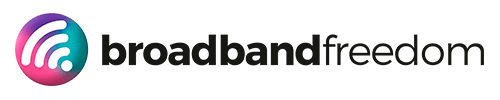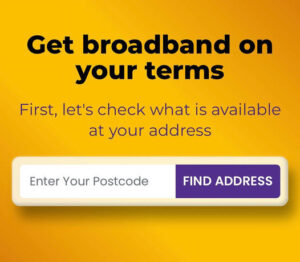What Is a Good Upload Speed in the UK? (2025 Guide for Streaming, Gaming & Remote Work)
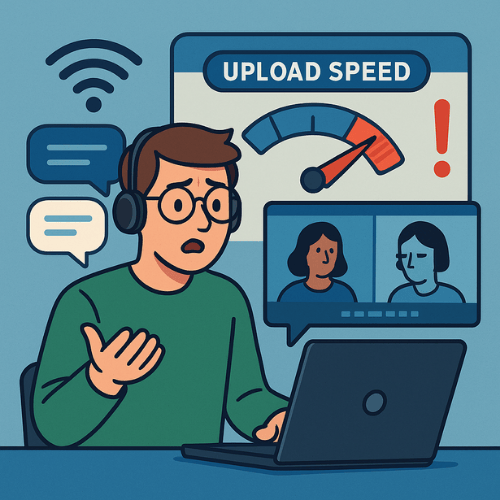
You’re on a Zoom call. You’ve got your slides open, camera on — and then it happens.
Your voice starts lagging. Your screen freezes.
And your boss says: “You’re breaking up — can you repeat that?”
If you’ve ever been that person, you already know the frustration of poor upload speeds.
We talk so much about download speeds when buying broadband. But if you’re working remotely, uploading files to the cloud, live streaming, or gaming online, it’s your upload speed that makes or breaks your experience.
The problem?
Most providers bury upload speeds in the small print. And most UK users have no idea what a good upload speed even looks like — let alone how to improve it.
In this guide, we’ll fix that.
We’ll explain:
- What upload speed actually means (in simple terms)
- Why it’s different from download speed
- What’s considered “good” upload speed in the UK in 2025
- How much you really need (for Zoom, Twitch, gaming, and more)
- What to do if your upload speed is too slow
- Which broadband providers offer the best upload speeds
And yes — we’ll help you find a better deal if your current one’s not cutting it.
For a quick comparison, check out our Compare Broadband Providers page to see real upload speeds, not just the headline download ones.
What Is Upload Speed and Why Does It Matter?
Let’s break this down simply:
Upload speed is how fast data travels from your device to the internet.
Every time you:
- Send an email with attachments
- Join a Zoom call
- Upload a video to YouTube
- Post a photo to Instagram
- Save files to the cloud
- Stream live on Twitch
- Game online with others
…you’re using upload bandwidth.
And if your upload speed is too slow?
Your video gets pixelated; the voice lags; the file gets stuck at “95% complete.”
Upload vs Download Speed: What’s the Difference?
Here’s the easiest way to remember:
| Direction | Example | Speed Focus |
| Download | Watching Netflix, browsing | Provider priority |
| Upload | Zoom calls, live streaming | Often overlooked |
Most UK providers focus on download speeds because that’s what the majority of users think matters. But in 2025, we’re uploading more than ever.
Remote workers, gamers, influencers — even students submitting assignments — all need reliable upload performance.
Want to know how your upload and download compare right now? Run a test with Broadband Speed Test Tools.
What Is a Good Upload Speed in the UK?
Let’s answer the question directly — in 2025, a “good” upload speed in the UK depends on what you’re doing online.
Here’s a quick guide:
| Online Activity | Minimum Upload Speed Needed |
| Sending emails / casual browsing | 1–3 Mbps |
| Zoom / Teams video calls | 3–6 Mbps |
| Uploading large files to cloud | 10+ Mbps |
| Online gaming (multiplayer) | 5–10 Mbps |
| Live streaming in HD | 10–15 Mbps |
| 4K streaming, Twitch, YouTube Live | 15–25 Mbps |
And if you’re a smart home user?
You’ll want at least 10 Mbps available consistently for smooth device communication. Our full guide on Broadband for Smart Homes has more on this.
Why Are Upload Speeds Lower Than Download in the UK?
This is one of the most common questions we get — and for good reason.
It feels unfair, doesn’t it?
You’re promised “up to 100 Mbps” but your upload speed is crawling at 5 Mbps. What gives?
It’s by Design: Most UK Networks Are Asymmetrical
Most UK broadband providers use asymmetrical connections, especially for Fibre-to-the-Cabinet (FTTC) or standard copper-line services.
That means:
- Download speeds get priority (for Netflix, browsing, etc.)
- Upload speeds are capped lower (because historically, we uploaded less)
But in 2025, that doesn’t match how people actually use the internet anymore.
We’re:
- Sharing video content
- Working in the cloud
- Hosting livestreams
- Gaming competitively
- Running smart home devices
And those tasks need symmetry.
Want Better Upload Speeds? You Need Full Fibre (FTTP)
Full Fibre (also known as FTTP) delivers symmetrical or near-symmetrical speeds — meaning your upload can almost match your download.
Providers offering this include:
- Community Fibre (great for London)
- Hyperoptic (symmetric speeds by default)
- Virgin Media Gig1 (upload around 100 Mbps)
- BT Full Fibre 900 (up to 110 Mbps upload)
You can find a breakdown on these plans in our Compare Broadband Providers tool or explore rolling options with our No Contract Broadband Guide.
Bonus Tip: If you’re switching providers, don’t just ask about “speed” — ask for exact upload bandwidth. Make it part of your criteria.
Upload Speed Requirements by Activity: Zoom, Gaming, YouTube & More
Let’s be real — you’re probably not uploading cat videos all day.
Your upload needs depend on what you actually do online.
So let’s get specific. Below are real-world upload speed requirements, not vague “averages.”
Video Calls (Zoom, Google Meet, Microsoft Teams)
Video conferencing is upload-heavy.
You’re sending live audio and video — in real time.
| Call Quality | Upload Speed Needed |
| Standard video | 1–2 Mbps |
| HD video | 3–5 Mbps |
| Group calls (HD) | 5–8 Mbps |
If you’re working from home, slow uploads are deal breakers. You’ll want a broadband deal built for reliability, not just speed.
For remote workers, we recommend:
1-Month vs 12-Month Broadband Contracts — explore flexible broadband that doesn’t lock you in.
Online Gaming (Multiplayer, Voice Chat, Cloud Saves)
Despite what many believe, gaming doesn’t download much data — it uploads frequently:
- Real-time movement data
- Voice chat
- Matchmaking pings
Recommended upload speed:
- 5 Mbps minimum,
- 10+ Mbps for pro-level multiplayer or livestreaming on platforms like Discord or Twitch.
For more targeted advice, check our Broadband for Gamers guide — built specifically for UK gamers who want low latency and reliable uploads.
YouTube, TikTok & Instagram Creators
If you’re a content creator, upload speed is everything.
Slow speed = hours waiting for your video to publish.
| File Type | Upload Time (10 Mbps) | Upload Time (2 Mbps) |
| 1GB HD video | ~13 mins | ~1 hour+ |
| 500MB TikTok edit | ~6 mins | ~30 mins |
| Instagram Reels batch | ~8 mins | ~40 mins |
If you’re publishing daily or going live, you’ll want a fibre connection with 15–20 Mbps upload minimum.
Looking for flexibility?
Try our No Contract Broadband Guide — ideal for creators who might move often or need quick upgrades.
How to Check and Improve Your Upload Speed in the UK
Knowing your upload speed isn’t just helpful — it’s critical if you’re working, gaming, or streaming from home.
Step 1: Run a Speed Test (but Do It Right)
Most people run a quick test and think that’s enough — but here’s how to do it properly:
- Use a reliable tool — Just like our speed test tool.
- Test on a wired connection first (Wi-Fi can skew results).
- Close background apps (especially video calls or downloads).
- Run it multiple times during the day (speeds fluctuate).
Once you have your upload number (e.g. 4.6 Mbps), compare it to the earlier table based on your needs.
If your results are way off from your package?
You might be getting throttled — or just need a better deal. Use our Compare Broadband Providers guide to find a plan that matches your real-world usage.
Step 2: Improve Upload Speed Without Switching Provider
Not ready to change contracts? Here are some quick wins:
- Use Ethernet, not Wi-Fi – Direct connection boosts stability and reduces lag.
- Upgrade your router – If you’re still using a basic ISP modem, you’re limiting your speeds.
- Place router strategically – High, central, and away from walls/devices.
- Limit simultaneous devices – Too many smart devices can throttle bandwidth.
- Change your DNS settings – Tools like Google DNS or Cloudflare (1.1.1.1) can improve routing.
Need help setting this up?
Check our walkthrough on How to Optimise Your Virgin Internet Speed.
Step 3: Upgrade to a Better Plan or Provider
Sometimes, the only real solution is to switch — especially if you’re still on copper or basic FTTC.
We strongly recommend:
- Full Fibre plans (FTTP): For symmetrical or near-symmetrical upload speeds.
- Rolling contracts if you’re testing waters: See our No Contract Broadband Guide.
- Pensioners or Students? You may qualify for special deals with solid upload rates — explore:
Upload Speed FAQs — Real Questions, Clear Answers
Let’s break down the most frequently asked questions we see from UK broadband users — no jargon, just straight answers.
Why is my upload speed so low compared to download?
Because most UK internet plans are asymmetrical. This means:
- Download speeds are prioritised.
- Uploads are capped, often heavily.
This structure made sense 10 years ago when most people were just watching videos or browsing. But today, cloud backups, video calls, and smart devices demand more upload capacity — and many providers haven’t caught up.
Solution? Look for Full Fibre (FTTP) plans — they offer much better upload performance.
What is a good upload speed in the UK?
Here’s a helpful guide based on real-world use:
| Activity | Good Upload Speed |
| Email, light browsing | 1 Mbps |
| Video calls (HD) | 3–6 Mbps |
| Online gaming (with voice) | 5–10 Mbps |
| YouTube uploads, livestreaming | 10–20 Mbps |
| Cloud backups (large files) | 20+ Mbps |
| Smart homes (multiple devices) | 10+ Mbps |
If your current plan can’t consistently hit these figures, explore broadband options without a landline or our Smart Home Broadband Guide for future-ready packages.
Does upload speed affect gaming?
Absolutely.
Upload speed affects:
- Voice chat clarity
- Lag (latency spikes)
- Responsiveness in multiplayer
And if you’re streaming gameplay, upload becomes even more critical.
For top-tier gaming performance, you’ll want upload speeds of at least 10 Mbps, low jitter, and fibre-based plans. Start with our Broadband for Gamers 2025 guide.
Can I improve upload speed without changing providers?
Yes — but only up to a point. Try these first:
- Use wired Ethernet over Wi-Fi.
- Reboot your router weekly to refresh connections.
- Limit background devices — smart fridges, cameras, and idle phones can drain bandwidth.
- Use Quality of Service (QoS) settings on your router to prioritise uploads (especially useful for Zoom or Teams calls).
- Upgrade your router if it’s over 3–4 years old.
But if your plan itself is capped (e.g., 5 Mbps max upload), no amount of tweaking will fix that.
You’ll need a plan upgrade — use our Broadband Installation Guide to understand how to make the switch.
What broadband providers offer fast upload speeds in the UK?
Here are some of the best UK options for fast uploads in 2025:
| Provider | Upload Speed (Mbps) | Notes |
| Hyperoptic | 150 – 900 | Symmetrical speeds, full fibre only |
| BT Full Fibre | 50 – 110 | Nationwide FTTP rollout in progress |
| Virgin Media | 52 – 104 | Asymmetric, but improving in 2025 |
| Community Fibre | 50 – 800 | Available in select urban areas |
| Vodafone Pro II | 50 – 100 | Bundled with 4G/5G backup failover |
Before signing anything, compare via our Compare Broadband Providers page — updated with rolling and contract options.
Final Thoughts: Don’t Let Slow Upload Speeds Hold You Back
Here’s the truth: upload speed is no longer just a “nice-to-have.” Whether you’re working remotely, uploading videos, managing a smart home, or gaming online — it’s a need-to-have.
And if your current broadband plan isn’t meeting those needs, you do have options.
Let’s recap what we covered:
- What upload speed is and why it matters
- How much upload speed you actually need
- How to test and improve your current connection
- What providers offer the best upload speeds in the UK
- How to future-proof your setup with the right plan
If you’re feeling stuck in a slow lane, don’t settle. We’ve built resources to help you find the best deals, without the jargon:
- Compare broadband providers across the UK
- Learn how broadband installation works
- Explore our full Smart Home Broadband Guide
- See the top broadband options for gamers
At Broadband Freedom, we’re here to give you control — no fluff, no contracts you can’t escape, and no wasted bandwidth.
Ready to find a broadband plan with upload speeds that actually match your lifestyle?