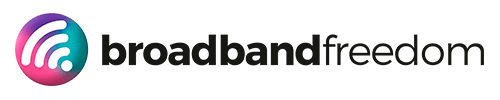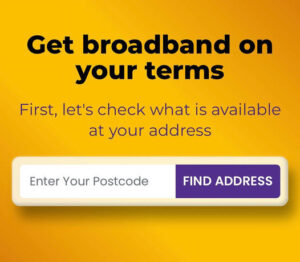Broadband for Gamers in the UK: Best Providers, Latency, and Setup Tips for 2025

When Lag Kills More Than Just the Game
Let’s paint a picture:
You’ve been grinding for hours. The final kill is within reach. You’re locked in, every move perfect — and then…
BAM — lag spike.
You teleport across the screen, lose connection, and watch the game slip through your fingers.
Sound familiar?
For UK gamers in 2025, this isn’t rare. It’s infuriatingly common.
And it’s usually not your console. Not your PC. Not your Wi-Fi settings.
It’s your broadband.
Here’s the truth:
You can have a top-of-the-line rig, the latest PlayStation or Xbox, and a 144Hz monitor — but if your broadband can’t keep up, you’re playing with a disadvantage.
And no, it’s not just about speed.
What really matters is:
- Low latency (ping) — for responsive gameplay
- Stable connection — for avoiding rubber-banding and disconnects
- Proper setup — because Wi-Fi can only take you so far
- ISP reliability — not all networks treat gamers equally
At Broadband Freedom, we’ve helped thousands of gamers across the UK find internet that actually performs — not just looks good on paper.
In this guide, we’re diving deep into the best broadband for gaming in 2025, including:
- Which providers actually deliver low-latency, high-performance broadband
- The differences between FTTC, FTTP, and 5G broadband — and what gamers need to know
- How to optimise your connection for online play, from wired setups to QoS settings
- Which broadband deals are best if you’re gaming, streaming, or both
- And what hidden traps to avoid when signing up (because there are many)
By the end, you’ll know exactly how to level up your gaming broadband — and never let lag ruin your leaderboard run again.
Ready?
Let’s start with what really matters for gamers in 2025: the connection beneath your killstreak.
What Gamers Should Look For in a Broadband Provider
Let’s be clear:
Not all broadband is created equal — especially when you’re gaming.
And yet, most gamers in the UK still get lured in by one number: download speed.
But here’s the catch:
Download speed is like horsepower in a car. Impressive on paper, but if the steering’s off (latency), the brakes fail (packet loss), or the wheels wobble (jitter), you’re not going anywhere fast.
So, what actually matters when choosing broadband for gaming in 2025?
1. Latency (Ping) Over Pure Speed
If you only remember one thing from this guide, make it this:
Ping > Mbps.
Low latency (aka “ping”) is what gives you that crisp, instant response between your controller and what happens in-game.
- Competitive gamers aim for under 30ms ping
- Casual online play is fine at under 50ms
- Anything over 80ms? You’re at a serious disadvantage
This is why full fibre (FTTP) and wired setups crush standard Wi-Fi — they reduce delay at the source.
Want lower ping? Check out Community Fibre or Hyperoptic — both offer symmetrical full-fibre connections designed for stability.
2. Connection Stability (Jitter & Packet Loss)
Speed doesn’t mean much if your connection keeps dropping tiny packets of data.
Even a few milliseconds of jitter or minor packet loss can cause:
- Rubber-banding in shooters (your character snaps back)
- Delay in inputs (you press, nothing happens — then BOOM)
- Disconnects during ranked games or livestreams
If you’re serious about multiplayer, choose providers with minimal network congestion and high Trustpilot scores for reliability — like Brsk or BT Full Fibre.
3. Upload Speed (Especially If You Stream)
If you’re gaming and streaming (Twitch, YouTube Live, Discord screen share), upload speed becomes just as important.
- 5 Mbps upload = OK for basic streaming (720p)
- 10 Mbps upload = Ideal for 1080p
- 20 Mbps+ = Needed for high-res streaming or dual-channel setups
Symmetrical broadband (same download and upload speed) from providers like Hyperoptic or Community Fibre is your best bet. Want to compare them side by side? Use our Compare Broadband Deals tool to filter by upload rates.
4. Reliable Router and QoS Features
Most gamers overlook the router — and it’s a mistake.
If your household has:
- Multiple people streaming Netflix
- Smart devices pinging the network
- Someone else working remotely
…you’ll want a router that supports Quality of Service (QoS) settings — allowing you to prioritise gaming traffic over everything else.
Tip: Some providers like BT and Sky offer smart hubs with built-in QoS. Or, you can use your own router with a no-contract broadband plan and optimise manually.
5. Contract Flexibility (Especially If You Move Often)
Renting? Living in student housing? Not sure where you’ll be in 6 months?
You might want to avoid 24-month lock-ins — and instead explore:
- 1-month rolling broadband
- No contract broadband
- Short-term fibre deals from Cuckoo or italk
This gives you flexibility to switch providers if performance dips — or if you move to a location with better full-fibre options.
Broadband Freedom Pro Tip
If you’re playing games that rely on real-time precision — like Call of Duty, Valorant, Apex Legends, or Rocket League — your broadband provider could literally decide your K/D ratio.
Choose wrong, and you’re fighting your connection.
Choose right, and you’ll never blame lag again.
Top Broadband Providers for Gaming in the UK (2025 Rankings)
If you’ve ever rage-quit a ranked match because of lag, you know one truth:
Your broadband provider can make — or break — your entire gaming experience.
In 2025, the UK broadband market is flooded with “ultrafast” claims… but very few providers actually deliver low-latency, high-stability performance where it counts — mid-match, peak hours, no packet loss.
So we dug through the data, gamer reviews, and Ofcom performance reports to bring you this short list of gaming-ready broadband providers.
Let’s break them down.
1. Hyperoptic — Best for Urban Gamers Who Want Ultra-Low Ping
- Speed: Up to 1 Gbps symmetrical
- Latency: <10ms in most areas
- Tech: Full fibre (FTTP)
- Best for: Competitive console/PC gamers in flats/apartments
Hyperoptic is a beast in city centres and apartment complexes. It’s not just about headline speed — it’s the symmetrical upload, the rock-solid consistency, and the near-zero jitter that make it unbeatable for online gaming and livestreaming.
They offer monthly rolling contracts too, so if you move a lot (or rage-move after a bad match), you’re covered.
Explore deals: Hyperoptic Broadband
2. Community Fibre — Blazing Speeds for London Gamers
- Speed: 150 Mbps – 3 Gbps
- Latency: Consistently under 20ms
- Tech: Full fibre (FTTP)
- Best for: Streamers and esports players in Greater London
Community Fibre is hands-down the fastest provider available in London, and unlike many big brands, they actually deliver what they promise. With symmetrical gigabit plans and low congestion, it’s ideal for Twitch streamers, competitive gamers, and households with multiple devices.
Their upload speed alone makes a huge difference in streaming performance.
Check coverage: Community Fibre
3. Brsk — Hidden Gem with Serious Gaming Stability
- Speed: Up to 900 Mbps
- Latency: ~15ms average
- Tech: Full fibre
- Best for: Gamers in the North, Midlands & expanding areas
Brsk might not have the name recognition of BT or Virgin, but in areas they serve — they’re monsters for gaming.
Their infrastructure is fresh, lean, and built with consistency in mind. Less traffic congestion means smoother gameplay, even at peak hours. Their Trustpilot reviews for support and uptime? Excellent.
They’re rapidly expanding too, so check if they’ve rolled out to your postcode.
Learn more: Brsk Broadband
4. BT Full Fibre — The Safest National Pick for Gamers
- Speed: Up to 900 Mbps
- Latency: 20–35ms depending on location
- Tech: FTTP and FTTC
- Best for: Families and casual gamers nationwide
BT’s full-fibre rollout has picked up major steam — and while their latency is slightly higher than the boutique providers above, they’re the most reliable FTTP option across the UK.
For homes with mixed usage — Netflix, work-from-home, gaming, Zoom — BT’s Smart Hub 2 with QoS support can balance bandwidth and prioritise gaming.
Also a great pick if you’re combining broadband with TV or mobile bundles.
Explore BT’s offers: BT Broadband
5. Virgin Media — Great Speed, Watch for Jitter
- Speed: Up to 1.1 Gbps
- Latency: 25–50ms (but variable)
- Tech: Fibre/coax hybrid
- Best for: Casual gamers in urban areas
Virgin Media is fast. Like, undeniably fast. But speed alone doesn’t equal smooth gaming.
Their coax-based infrastructure can be susceptible to jitter, especially in busy neighbourhoods — meaning online shooters may feel less responsive during peak hours.
Still, if you’re more into RPGs, MMOs, or casual gaming — and you want insane download speeds for new titles — Virgin’s hard to beat.
See deals: Virgin Media Offers
6. Fibrus — For Gamers in Rural Areas
- Speed: Up to 1 Gbps
- Latency: 20–30ms
- Tech: Rural FTTP
- Best for: Gamers outside city centres (NI, North England)
If you’re outside major UK cities, you’ve probably struggled with slow FTTC or dodgy 4G.
Fibrus is changing that. Their rural-focused full-fibre rollout delivers stable, gigabit-class broadband where big brands don’t reach. It’s a game-changer for rural gamers.
View provider page: Fibrus Broadband
Broadband Freedom’s Verdict:
| Provider | Avg. Latency | Symmetrical? | Flex Contract? | Ideal For |
|---|---|---|---|---|
| Hyperoptic | ~8ms | ✅ | ✅ | Competitive city gamers |
| Community Fibre | ~10ms | ✅ | ✅ | Streamers in London |
| Brsk | ~15ms | ✅ | ✅ | North & Midlands low-ping |
| BT Full Fibre | ~25ms | ❌ | ❌ | Families, nationwide |
| Virgin Media | ~30ms (var.) | ❌ | ✅ | Fast downloads, casual play |
| Fibrus | ~20ms | ✅ | ❌ | Rural gaming access |
Broadband Tech Breakdown — What Works Best for Gamers?
If you’ve ever wondered why your friend with “faster broadband” still lags, it’s probably not the speed — it’s the tech behind the connection.
In the UK, not all broadband is built the same.
And for gamers, the type of connection you have can make the difference between a clean headshot and a dropped match.
So let’s break down the tech.
FTTP (Full Fibre to the Premises) — The Gold Standard
What it is:
Data travels via fibre optic cables all the way from the exchange directly to your home.
Why gamers love it:
- Low latency (under 15ms possible)
- Symmetrical speeds (great for Twitch streaming)
- More consistent during peak hours
- No copper bottlenecks
Who offers it:
Bottom line:
If FTTP is available at your postcode, take it — it’s hands-down the best gaming experience in 2025.
FTTC (Fibre to the Cabinet) — Still Common, But Aging Fast
What it is:
Fibre optic cables go to the street cabinet, then copper phone lines run to your house.
Issues for gamers:
- Latency spikes (30–60ms is common)
- Copper wiring = signal degradation over distance
- Upload speeds are weak (bad for streamers)
Who uses it:
- italk
- Sky Broadband
- [TalkTalk, Plusnet, BT (legacy plans)]
If you’re stuck with FTTC, you’ll need to:
- Use wired Ethernet
- Limit devices on your network
- Enable QoS to prioritise gaming traffic
Want help? Our Broadband Installation Guide explains how to optimise a copper-line connection.
5G Home Broadband — Getting Better, But Not There Yet
What it is:
A wireless broadband signal using 5G towers, often delivered via a home router.
Pros:
- Quick install (no engineer needed)
- OK download speeds (100–300 Mbps)
- Useful in areas with poor fixed broadband
Cons:
- High latency (~40–60ms)
- Interference from walls or weather
- No true QoS settings on most routers
Good for:
Casual gamers, mobile gamers, short-term housing.
Who offers it:
- Three 5G Broadband
- EE 5G
- Vodafone GigaCube
Want a mobile broadband backup? Use our Broadband Without Landline guide to explore 4G/5G-only options.
Satellite & ADSL — Just Don’t
Let’s be blunt:
- Satellite broadband (like Starlink) has high ping due to the orbital distance
- ADSL is 15-year-old tech with 1–2 Mbps upload speeds
These are not gaming options, unless you’re in an area with no other coverage and play single-player offline games.
If you’re stuck, head to our Broadband Deals Near Me tool to check for Fibrus, Brsk, or Community Fibre availability before giving up.
Summary Table — Best Broadband Tech for Gamers
| Tech Type | Avg. Ping | Upload Speed | Stability | Best For |
|---|---|---|---|---|
| FTTP (Full Fibre) | 8–15ms | 100–1000 Mbps | ✅✅✅ | All gamers + streamers |
| FTTC (Part Fibre) | 30–60ms | 5–20 Mbps | ⚠️ | Casual gamers |
| 5G Home | 40–70ms | 10–50 Mbps | ⚠️ | Mobile/short-term gaming |
| ADSL | 60–100ms+ | ~1 Mbps | ❌ | Only if nothing else exists |
| Satellite | 80–150ms+ | ~10 Mbps | ❌ | Absolutely last resort |
Optimise Your Gaming Setup — How to Reduce Lag and Stay Competitive
You’ve picked the right provider.
You’ve got the right tech.
But there’s one more thing that can make or break your gaming performance:
Your setup.
Here’s the thing most people miss:
Even the best broadband in the UK can be bottlenecked by your own gear.
And if you’re gaming on Wi-Fi, using a cheap router, or skipping Quality of Service (QoS) settings, you’re leaving performance on the table.
Let’s fix that.
1. Always Use a Wired Connection (When You Can)
Wi-Fi is convenient.
But it’s not made for real-time precision.
Even with full fibre, Wi-Fi can introduce:
- Signal interference from walls or microwaves
- Variable ping due to device hopping
- Packet loss during heavy network load
Solution:
Use an Ethernet cable.
No latency spikes. No interference. Just clean, stable signal.
Don’t have a long enough cable? Grab a 10m flat Cat 6 online for under £10. It’ll outperform any “gaming router” 10x its price.
2. Enable QoS (Quality of Service)
Most modern routers have a QoS setting that prioritises specific devices or types of traffic — like gaming packets.
When enabled, your console or PC gets priority over:
- Video streaming
- Zoom calls
- Other background traffic
This is especially powerful for shared households.
Need help configuring your router or setting up QoS? Visit our Broadband Installation Guide for step-by-step support.
3. Kill Background Apps (Yes, Even Discord)
You might not realise it, but that 4K Netflix stream in the background — or those 20 Chrome tabs open while gaming — eat bandwidth.
Even automatic updates can spike latency.
Close unnecessary apps.
Turn off auto-downloads during peak gaming hours.
And pause cloud syncs if you use OneDrive, Dropbox, or Google Drive.
4. Upgrade Your Router (If You’re Still Using the Free One)
Most providers throw in a free router — and most of them are, frankly, terrible.
Look for a router with:
- Dual-band or tri-band support
- Gaming QoS or device prioritisation
- Gigabit Ethernet ports
- Beamforming for improved Wi-Fi performance
Or… use the free one, but only via Ethernet.
If you’re unsure what setup you need, start with our Broadband Comparison Tool to find providers with top-rated routers and tech support.
5. For Wi-Fi Gamers: Optimise Placement & Signal Strength
If you must use Wi-Fi:
- Keep your router in the open — never in a cupboard
- Avoid interference from Bluetooth or microwaves
- Use the 5GHz band for gaming (lower range, but less crowded)
- Consider a mesh system if you’re far from the router
We cover more of this in our Virgin Internet Speed Guide — useful even if you’re on a different provider.
6. Test, Test, Test
Don’t rely on guesswork.
Use proper tools to test your ping, jitter, and packet loss before competitive sessions.
Try:
- PingPlotter (PC)
- Fast.com (mobile and web)
- Cloudflare DNS speed test
- Your console’s built-in network diagnostics
We also recommend checking your base connection using our Internet Speed Test Guide at least monthly.
Final Thoughts — The Gamer’s Path to Lag-Free Broadband
Let’s recap.
If you want smoother matches, fewer rage-quits, and a real competitive edge in 2025, you need to:
- Pick a gaming-ready provider like Hyperoptic, Community Fibre, or Brsk
- Choose full fibre (FTTP) broadband — and avoid copper-based FTTC if you can
- Set up your gear for maximum performance: wired Ethernet, QoS, no background noise
- Run regular tests and tweaks to stay optimised
And most importantly:
Don’t settle for lag.
At Broadband Freedom, we believe gaming should be skill-based — not broadband-limited.
So whether you’re a casual weekend warrior or grinding ranked in Warzone, make sure your connection has your back.
Need help picking the perfect gaming provider?
Head to our Compare Broadband Deals page and filter by speed, latency, and contract flexibility — built with gamers in mind.Let’s crush lag. Let’s rank up.