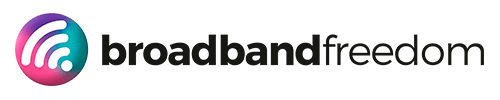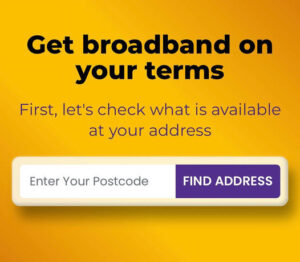Holiday Gaming Broadband 2025: Zero-Drama Downloads, Low-Latency Play, Happy Households
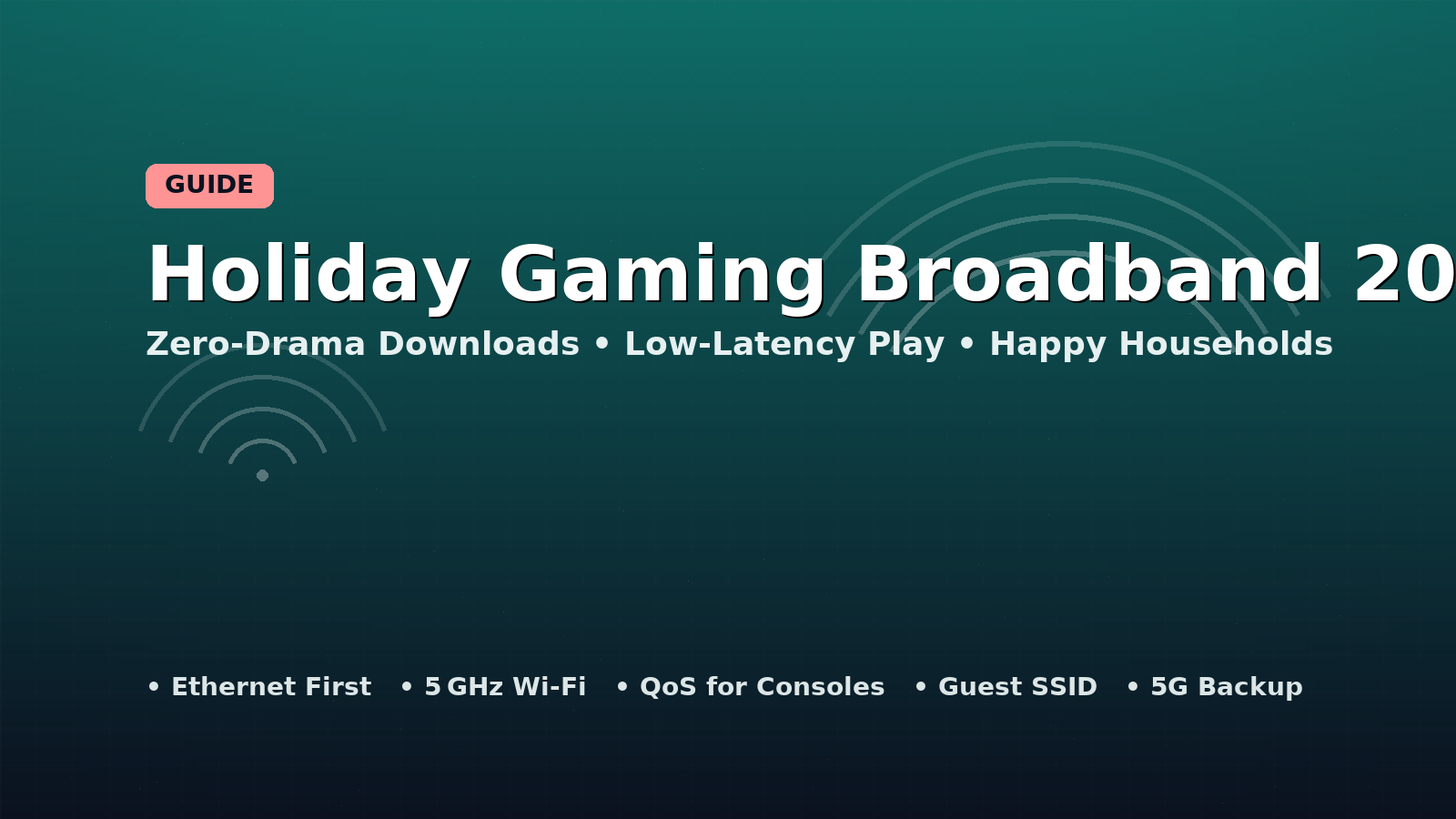
Estimated reading time: 9 minutes
Summary
- Holiday gaming broadband is crucial for smooth gameplay during the festive season, especially with multiple users online.
- To achieve fast downloads, maintain stable ping, and manage network traffic effectively, use Ethernet, prioritize gaming traffic with QoS, and optimize your Wi-Fi setup.
- Aim for a download speed of 150–300 Mbps, ≤30 ms ping, and ≤5 ms jitter to ensure a good gaming experience for multiple devices.
- Consider temporary broadband boosts or 5G backups during peak gaming times to prevent congestion and ensure smooth connections.
- Remember to set parental controls and keep your network secure while still providing a fast gaming environment.
Table of contents
- Holiday gaming
- Holiday Gaming Broadband: A 2-Minute Quick-Read
- How Fast Do You Actually Need for Gaming?
- Console & PC Setup That Just Works
- Beat Peak-Time Slowdowns Without Family Fights
- Cloud Gaming & 120 Hz: What’s Realistic in UK Homes?
- One-Month Boosters for December Only (Cancel in Jan)
- Gamer-Friendly Packages (When an Upgrade Beats Tweaks)
- Security & Parental Controls (Keep It Safe, Keep It Fun)
- FAQ
Holiday gaming
Holiday gaming broadband can make or break Christmas morning. New consoles unboxed. Giant day-one patches. Four streams at once. Someone is shouting about lag. Sound familiar?
This guide fixes that.
We’ll help you get fast downloads without wrecking the Wi-Fi, keep ping stable during evening matches, and stop the router from melting down when the whole house jumps online. We’ll walk through quick setup wins, smart scheduling, QoS that actually helps, and simple backup options if December gets busy.
Bottom line: fewer arguments, smoother games, happier holidays.
Holiday Gaming Broadband: A 2-Minute Quick-Read
- Run a clean speed test and save a screenshot.
Close streams/downloads first, then follow our step-by-step method: Ultimate Guide to Internet Speed Tests. - Use Ethernet wherever you can.
Wired beats Wi-Fi for big downloads and stable ping (console/PC/TV if it’s nearby). - If Wi-Fi is your only option, use 5 GHz.
Put consoles/PCs on 5 GHz; leave smart plugs and older devices on 2.4 GHz. - Set QoS to prioritise gaming and calls.
Give consoles/voice chat the fast lane; de-prioritise bulky updates during evenings. - Check your NAT type (keep it “Open” or “Type A”).
This helps matchmaking and voice chat. If it’s “Strict/Type 3”, forward the recommended ports or enable UPnP. - Tame peak-time chaos with scheduling.
Queue game patches for early afternoon; pause cloud backups between 6–9 pm. - Optimise Virgin Hub 5 in five minutes.
Tidy placement, pick cleaner channels, and consider modem mode if needed: How to Optimize Your Virgin Internet Speed. - Create a guest SSID.
Friends’ phones and new gadgets go on “Guest”, your main network stays fast for gaming. - Keep a 5G backup ready.
A 4G/5G router or phone hotspot can carry you through outages: What is 5G?. - Do a 5-minute drill.
Join a party chat, start a small download, and confirm ping stays steady.
Ready to go deeper? Next up: how much speed do you actually need for smooth downloads and low ping?
How Fast Do You Actually Need for Gaming?
Let’s keep this simple. For gamers, download speed gets big files onto the console/PC fast. Ping (latency) decides how responsive your games feel. Jitter (ping wobble) makes or breaks smooth play.
- Download speed: Bigger is better for patches and new titles.
- Ping: Aim for ≤30 ms to UK servers; ≤50 ms is usually fine.
- Jitter: Keep it ≤5 ms. Spiky jitter feels like “random lag spikes.”
- Packet loss: Should be 0% during a match.
Real-world examples
- PS5 day-one update (40–100 GB): fast lines finish over lunch; slower lines can spill into the evening.
- Steam/PC downloads: often max out your line. Ethernet or strong 5 GHz helps maintain top speed.
- Voice chat & streaming: don’t forget upload. For party chat/Twitch, sense-check what “good” looks like here: Good Upload Speed (UK).
How long will a download take? (ballpark)
| Game size | Line speed | Rough download time |
| 20 GB | 30 Mbps | ~1 hr 29 min |
| 40 GB | 100 Mbps | ~53 min |
| 100 GB | 50 Mbps | ~4 hr 26 min |
| 150 GB | 200 Mbps | ~1 hr 40 min |
Tip: schedule giant patches for early afternoon, not 6–9 pm when everyone’s streaming.
Key takeaway: for a household with two gamers plus streaming, aim for 150–300 Mbps download, 15–20 Mbps upload, ≤30 ms ping, and ≤5 ms jitter. That combo keeps downloads quick and matches stable even at peak time.
Console & PC Setup That Just Works
Let’s get the basics right so your games feel snappy every time.
Ethernet first. 5 GHz Wi-Fi when you can’t wire.
- Ethernet is the gold standard. If your console or PC is near the router, plug it in. You’ll get steadier speeds and lower ping.
- If wiring isn’t possible, use 5 GHz Wi-Fi and place the router high, central, and in the open. Keep it away from TV cabinets, mirrors, and Christmas lights.
- Put consoles/PCs on 5 GHz. Leave smart plugs and older kits on 2.4 GHz so they don’t clog the fast lane.
NAT type basics (and why it matters)
- Open / Type A (best): Easy matchmaking and party chat.
- Moderate / Type B (fine): Works for most games.
- Strict / Type C or 3 (problem): Chat issues, can’t join friends, longer lobbies.
Fixes: enable UPnP on the router, or use the platform’s port forwarding guide for your game/console. After changes, reboot the router and console, then retest.
Virgin Hub 5: quick wins, or go modem mode
If you’re on Virgin, tidy the fundamentals first: placement, channels, and band setup, using these quick, practical pointers:
- How to Optimize Your Virgin Internet Speed
If your home is large or you’ve got loads of devices, consider modem mode on the Hub 5 and pair it with a stronger standalone Wi-Fi router: - Set up notes and options here: Virgin Hub 5
Once your setup’s dialled in, even peak-time matches stay smooth.
Beat Peak-Time Slowdowns Without Family Fights
Evenings are chaos: two streams, a giant patch, someone on FaceTime, and a ranked match at 8 pm. Here’s how we keep the peace (and the ping).
- Schedule the monsters. Queue big game updates for early afternoon or overnight. Most platforms let you auto-download in standby.
- Pause the bandwidth hogs 6–9 pm. Cloud backups, OS updates, and photo sync silently eat upload. Hit pause during prime time, resume later.
- Give consoles the fast lane with QoS. In your router, prioritise consoles and voice chat. De-prioritise bulk downloads and cloud drives. No QoS? Wire consoles/PCs and keep them on 5 GHz at a minimum.
- Keep noisy gadgets on guest Wi-Fi. Visiting phones and smart toys go on the guest SSID, so your main network stays clean.
- If nights are still rough, confirm it’s congestion, not your kit. Quick explainer and fixes here: Broadband Throttling in the UK: Slow Internet at Night.
Do the above, and most slowdown issues vanish, no package upgrade required.
Cloud Gaming & 120 Hz: What’s Realistic in UK Homes?
Cloud gaming is brilliant when the connection is steady. Think of it like a live video of your game that you control. Two things matter most: bandwidth (how much data you can pull) and latency/jitter (how quickly and consistently inputs reach the server).
What to budget for (rule-of-thumb):
- 1080p @ 60 Hz: ~15–25 Mbps down, low jitter, stable ping (≤30–40 ms to UK servers feels good).
- 1440p/4K @ 60 Hz: ~35–45+ Mbps down; keep other downloads paused.
- 120 Hz streams: possible on some services, but picky, assume 50–60+ Mbps plus very low jitter. If your Wi-Fi is flaky, 120 Hz will expose it.
Router placement and wiring:
- Put the router high, central, and in the open; avoid TV units and mirrors.
- If you can, use Ethernet for the device running cloud gaming. If not, use 5 GHz Wi-Fi and keep other devices off that band during sessions.
When 5G can help:
- If your fixed line is congested at night, a decent mobile signal can be a great temporary lane. Read the basics here: What is 5G?.
- Test a few spots (window, upstairs) and compare results in the Internet Speed hub. If 5G is faster and steadier in the evening, use it for cloud sessions.
Bottom line: Cloud gaming is absolutely doable across the UK at 1080p/60 and often higher, but don’t expect miracles if Wi-Fi is weak. Wire up where possible, use 5 GHz when you can’t, and keep background traffic quiet during play.
One-Month Boosters for December Only (Cancel in Jan)
Expecting guests, tournaments, or extra consoles? Add a temporary lane for December, then drop it in January.
- Add a 5G/4G backup. A small router with a data SIM (or a phone hotspot) can carry evening matches when your main line is busy. Sense-check mobile reality first: run a few tests and place the router near a window.
- Take a cancellable broadband add-on. If you need guaranteed capacity for a few weeks, pick a short-term plan you can switch off in the new year.
Start here to find flexible options and basics:
- Compare flexible plans: Compare No-Contract Broadband Deals
- Learn how no-contract works: No-Contract Broadband (Information)
- Go truly short-term: Compare 1-Month Rolling Broadband
Tip: compare these flexible deals first, you might solve December’s peaks without committing to a permanent upgrade.
Gamer-Friendly Packages (When an Upgrade Beats Tweaks)
Sometimes the router is fine. The line isn’t. If you’ve nailed placement, Ethernet/5 GHz, QoS, and scheduling, but evenings still wobble, it’s time to eye an upgrade.
When a package change makes sense
- FTTP available on your street? Take it. Full fibre brings low latency, higher stability, and headroom for giant patches.
- Latency won’t settle under 40–50 ms at night? A better access type (FTTP over FTTC/cable) often fixes that.
- Uploads feel tight for party chat/streams? Look for plans with strong upstream; gamers notice upload more than they think.
- Household growing (more consoles, cloud backups)? Bandwidth + better contention ratio keeps everyone happy.
Where to research and compare (fast)
- Start with a gamer-focused overview: Broadband for Gamers (UK, 2025)
- Run a head-to-head check across providers: Broadband Comparison
- Scan the wider market and filter by speed/contract: Compare Broadband Deals
- See current promos before you decide: Broadband Deals – Today’s Best Deals
Compare gamer-ready broadband plans today.
Security & Parental Controls (Keep It Safe, Keep It Fun)
A few calm settings keep the fun on track without slowing gameplay. First, set parental controls on consoles/PCs for age ratings, spend limits, and play-time windows. On the router, use a guest Wi-Fi for visiting phones and new gadgets. Your main network stays clean for gaming. Refresh the basics (strong admin password, WPA2/3, firmware updates) with our quick guide: Protect Your Data: Router Security Alert.
None of this needs to hurt performance: keep consoles on Ethernet or 5 GHz, leave filters to the guest SSID, and let QoS prioritise party chat and matches. Parents stay in control. Gamers keep a low ping. Everyone wins.
FAQ
How much speed for holiday gaming broadband with 2 consoles + a 4K stream?
Plan for 150–300 Mbps download and 15–20 Mbps upload. That covers two consoles (downloads + play) plus one 4K stream with headroom for chat and background tasks.
Why is my ping high at night?
Evening congestion can spike latency and jitter as more households jump online. Troubleshoot patterns and fixes here: Broadband Throttling in the UK: Slow Internet at Night.
Is 5G good enough for ranked matches?
Often, yes, if your local signal is strong and jitter is low. Read the basics and test a few spots (window/upstairs) using What is 5G? and quick checks in the Internet Speed hub.
Do I need FTTP for competitive play?
You don’t need it, but FTTP usually delivers lower ping and steadier speeds than FTTC/cable. Check and compare options here: Broadband Comparison and Compare Broadband Deals (then scan Today’s Best Deals).
Related articles